Need help? Call our friendly support team at 902-700-6242
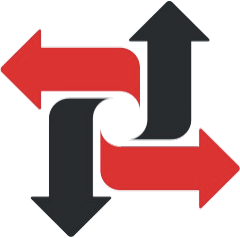
AIRTECH
COMMUNICATIONS
Contact
Air Tech Communications Inc.
226 Route 127
Richmond, PE
C0B 1Y0
902-700-6242
[email protected]
© 2024 All rights reserved
Made with ❤ using Elementor